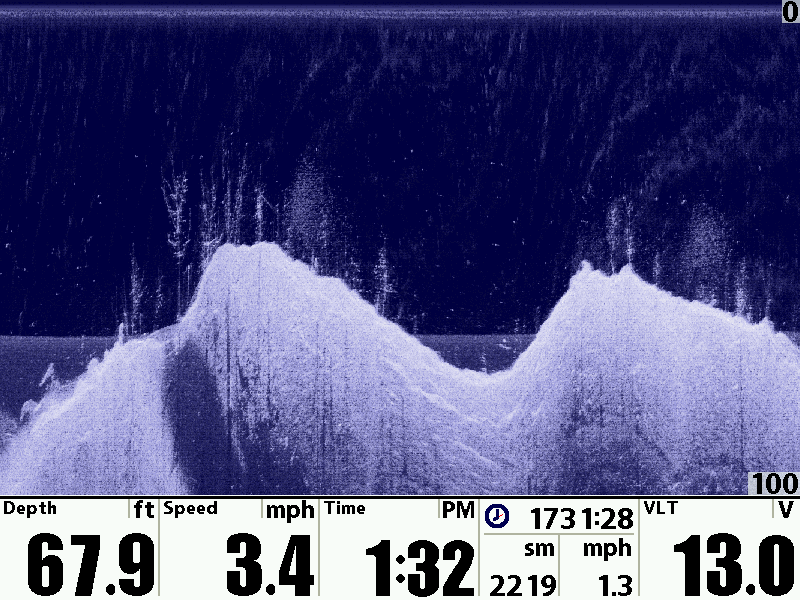Here is example how adjusting the Sensitivity settings to the conditions will improve displaying the data so you can see it easier. There is no one setting for all situations but understanding how to adjust and when will make it easier. Balance between hard and soft returns is the key. Too strong and use lose details, too low and you lose details. Soft bottoms typically require a little more sensitivity and hard bottom require less to get good balance.
From Low to High in steps of 4...






8 to 12 is may favorite starting point for most situation as you can see above are really starting to balance. 10 is Factory Defaults like this image below.

Down Imaging usually requires a little more sensitivity about 1 or 2 notches up from SI. Here are a couple examples of to low and too high settings and one I feel is balanced correctly
Too Low...

Too Hot...

Just Right...see the details in bottom and structure and fish better???
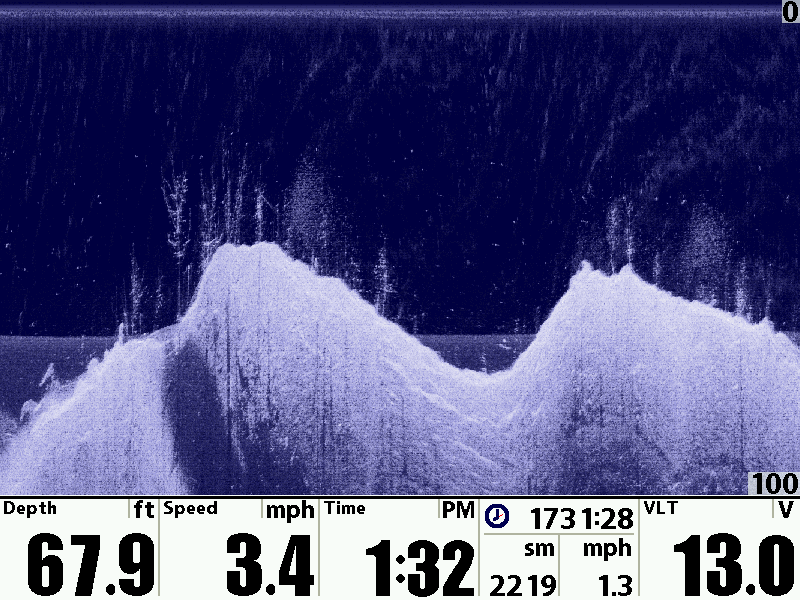
From Low to High in steps of 4...






8 to 12 is may favorite starting point for most situation as you can see above are really starting to balance. 10 is Factory Defaults like this image below.

Down Imaging usually requires a little more sensitivity about 1 or 2 notches up from SI. Here are a couple examples of to low and too high settings and one I feel is balanced correctly
Too Low...

Too Hot...

Just Right...see the details in bottom and structure and fish better???